There are so many Long Tail Pro review on the market. The majority of them are showing the older user interface and features that are available back then.
Beware of the reviews that show the latest year of review but still using the old interface of version 1.
Stick around on my post as we reveal what are the key features and weaknesses of the latest edition of Long Tail Pro.
Product Name: Long Tail Pro
Product Type: Web-based Keyword Research Tool
Price: $37 (Starter), $67 (Pro), $147 (Agency) per month
Best For Beginners
Rating: 90/100
Recommended: Yes
Summary: I like the fact that Long Tail Pro is created by an affiliate marketer which he is able to solve the pain point that we faced. It is a great keyword research tool which easily provides a detailed analysis of the 10 top competing side on a keyword.
Get Instant 30% Off on Yearly Subscription
History Of Long Tail Pro
In the early days, Spencer Haws, the owner of Long Tail Pro is specialized in building niche websites.
Backed in 2009, keyword research using Market Samurai and SEO plugin is a pain in the ass. It could literally take 20 minutes just to analyze 1 seed keyword!
It might take you hours to find a suitable keyword for writing content.
To cut things short, he created Long Tail Pro to shorten the keyword finding process while increasing the productivity of creating content.
What Is Long Tail Pro?
Long Tail Pro (LTP) is marketed as a keyword research tool to help marketers to find profitable keywords in a quicker manner.
Like most of the tools in the market, it will automatically search for other long-tailed keywords based on the seed keyword that you provide.
It has been recognized as one of the best keyword research tools by many successful online entrepreneurs such as Pat Flynn and Matthew Woodward.
All the keywords suggested, search volume, and other information from LTP are based on Google, which responsible for 60% of the world’s searches.
LTP is created on the based of searching for long-tailed keywords.
Why Obsessed With Long-Tailed Keyword?
If this is the first time you heard of this phrase, you probably missed out on a lot of keyword opportunities! 🙂
As suggested by its name, a long-tailed keyword is a keyword that is longer in wording.
Why should we be obsessed with long-tailed keywords? Let’s take a look at the screenshot from LTP.
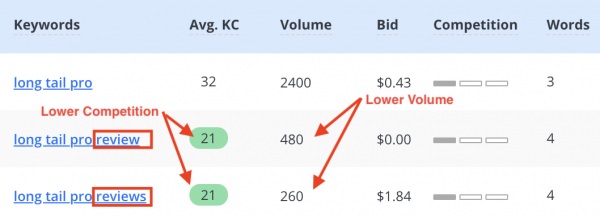
“Long Tail Pro” is the seed keyword while “Long tail pro review/s” is a long-tailed keyword.
Most people are having concerns about the low search volume for those long keywords.
Why shouldn’t you be bothered?
- Searcher’s Intent: Seed keyword normally doesn’t have a clear action of what the searchers want! It is more specified on what the user wants in the long search term.
- High Competition: If you are a beginner, high competition will make you lost your self-motivation as your page will never be found.
- Conversion Rate: Long-tailed keywords traditionally have a higher conversion rate compare to seed keywords.
You probably have seen this graph a lot of times. But this is the perfect way to illustrate the greatness of longer search terms compared to shorter ones.
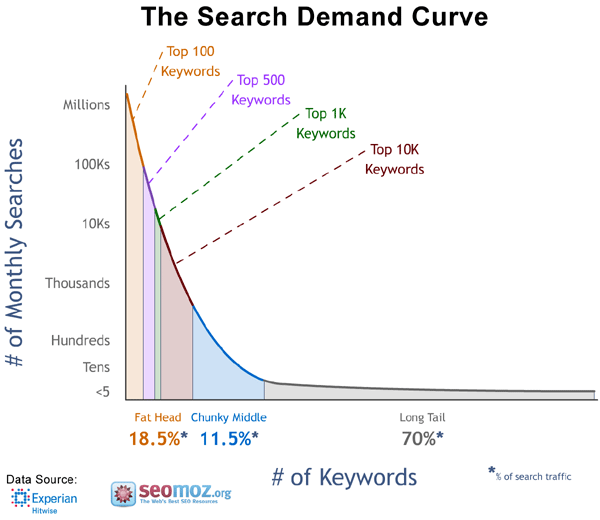
Long-tail keywords consist of 70% of the total keyword. Although the search volume is significantly lower than the top 100 keywords, it is high in conversion and a more targeted audience.
It is easy for beginners like us to target long-tailed keywords. Your page will rank faster and your website will be more authoritative as time goes on.
Never Be Obsessed With Search Volume, Be Obsessed With Long Tail.
The Review Of Long Tail Pro
The latest version of LTP is a web-based keyword tool that doesn’t need to be download and stored on your home device.
In the following session, we will thoroughly review Long Tail Pro in every aspect shown below:
- User Interface
- Finding Keywords
- A Glimpse of Keyword Competitiveness
- Top 10 Competitor Analysis
- Long Tail Pro University
- Site Rank Tracker
- Support Team
- Upcoming Features
User Interface
User interface (UI) and user experience (UX) are two key elements to a successful product.
LTP is carefully crafted by the team to provide excellent usability for its customers. Let’s look at the screenshot below:
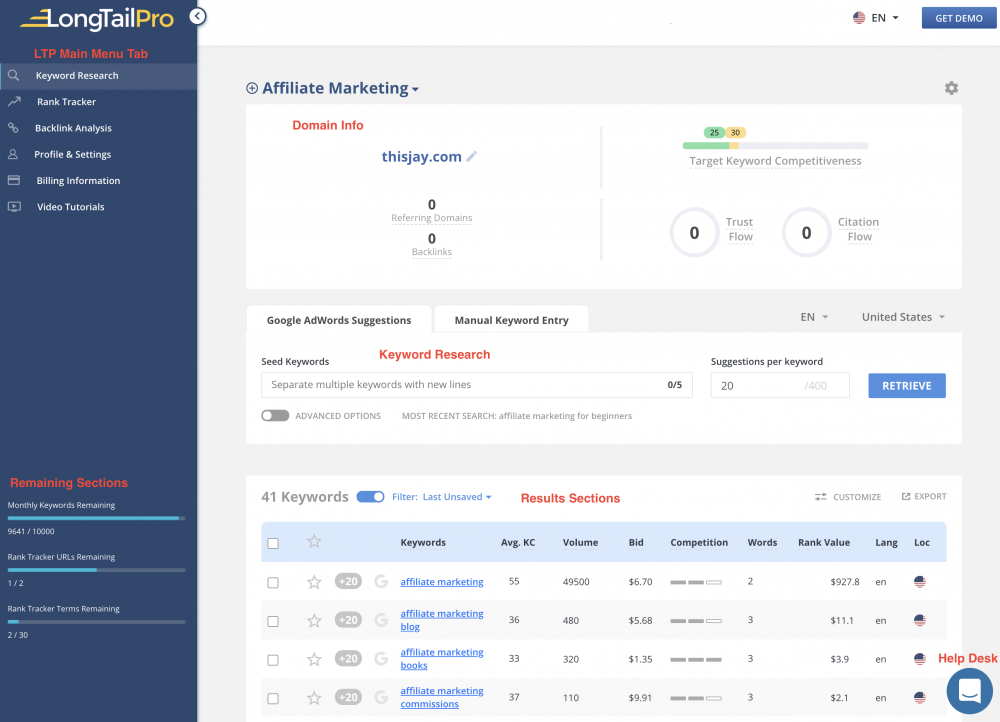
All the required sections for performing keyword research are shown on one screen, this includes:
- LTP main menu tab.
- Your domain information.
- Seed keyword research areas with advanced options.
- Keywords result and information.
- Remaining keyword searches and rank trackers.
- and the Live Chat is on the same page! 🙂
You don’t even need to navigate and load other pages in order to complete your keyword research and help is just around the corner!
I would say this layout is PERFECTLY designed to shorten the user’s keyword research process.
Finding Keywords
There are two options to find keywords. You can either use the Google Adwords Suggestion or you manually enter the long-tailed keyword.
It is capable of inserting up to 5 seed keywords at once to perform the search.
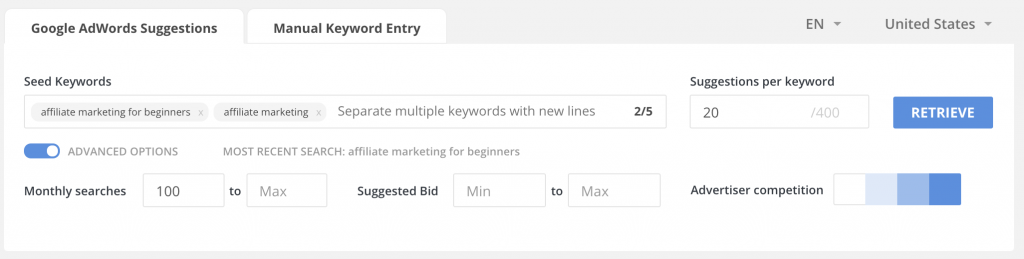
One of the features that I love is the advanced option that is available in Google Adwords Suggestion tab.
I can preset the Monthly Searches, Suggested Bid and Advertise Competition to automatically filter irrelevant or low search volume keywords which don’t have high ROI.
Another great feature is on the top right-hand corner! You can literally select the language of search results and the location on where you want it to be searched.
This allows you to find keywords that are specific to the GEO location that your audience resides.
In my opinion, Spencer Haws did a great job of providing GEO location searches in LTP. Kudos to the team 🙂
A Glimpse of Keyword Results
There are many metrics that comes with the search results. Some common ones are Volume, Competition, Bid and Language and Location.
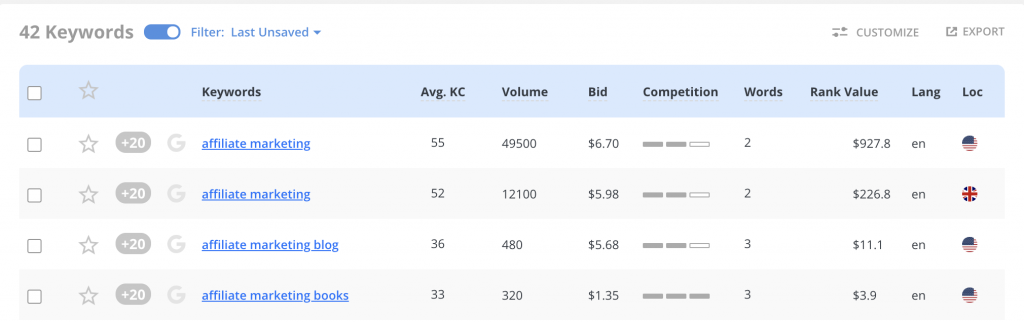
One of the proprietary metric for LTP is their Keyword Competitiveness.
Keyword Competitiveness or KC is the LTP’s metric to gauge how easy for the keyword to rank on the first page of Google.
In the scale of 0-100, the lower the KC, the easier that your page will be in Google’s first page.
LTP’s average KC is derived from a few factors such as Trust Flow, Citation Flow, Site Age, Backlinks profile and other criteria from the top 10 search result on that keyword in Google.
Before you analyze the individual webpage in Google, you already know how competitive this keyword is.
You can use the filtering features to filter keywords based on huge KC or search volume at your preference and export it to an Excel format to view it offline.
Looking for additional keywords based on one of the keyword results? Just simply press on the “+20” button and LTP will search for additional 20 keywords for you.
It is that simple to use!
Top 10 Competitor Analysis
There are 12 metrics that were used by LTP to showcase the analysis of the top 10 competitors.
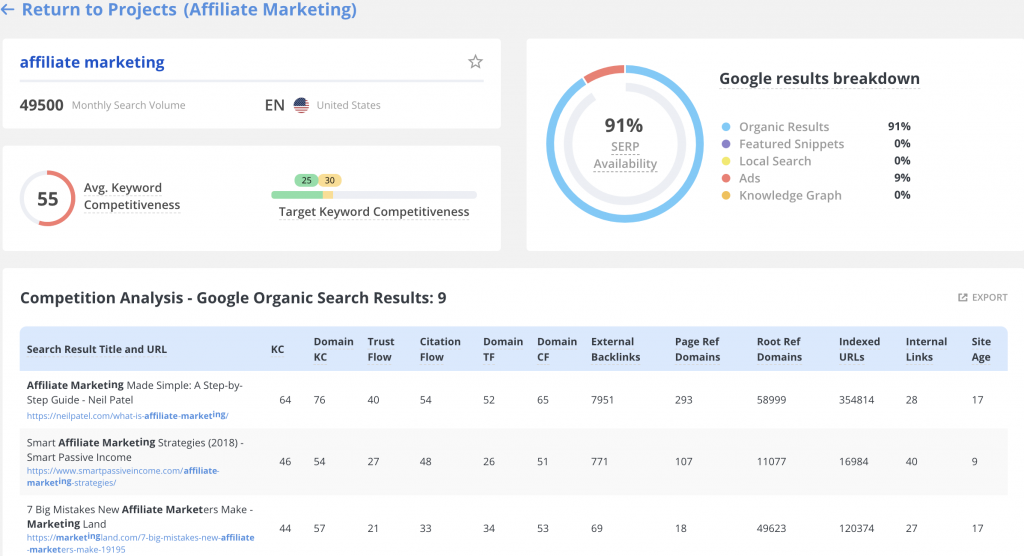
- Keyword Competitiveness (KC): LTP competitiveness metrics on that keyword.
- Domain KC: The site authority ranking for that domain.
- Trust Flow: Obtained from Majestic to measure the quality of links to this page.
- Citation Flow: Obtained from Majestic to show how well does this page is trusted by other websites.
- Domain TF: Obtained from Majestic to measure the quality of links to this domain.
- Domain CF: Obtained from Majestic to show how well does this domain is trusted by other websites.
- External Backlinks: Number of external links that link to this page.
- Page Ref Domains: External unique domains that link to this page.
- Root Ref Domains: External unique domains that linked to this domain.
- Indexed URLs: How many pages been indexed in Google? AKA How huge is the website?
- Internal Links: The number of links between pages in the same domain.
- Site Age: The age of the site in terms of years.
LTP leverage some of the metrics from Majestic which is an SEO backlink tracking tool that is widely used in the online marketing industry to perform competitor analysis.
This competitive analysis is automatically generated on all the keywords results when you perform the keyword search.
Another great feature of LTP is you get to analyze Google’s top 10 search results in different locations.
Keep in mind that the search results vary from location. You won’t get the same result if you perform the search from the UK and US in Google.
It is considered a deeper level of analysis after you filtered the keyword-based on KC. You can click on the URL link of your competitors so that you can perform further analysis of their content.
That concludes all the keyword analysis capability from LTP!
Long Tail Pro University
Included in the course is the LTP University and Bootcamp training which comprises more than 35 lessons.
In that university, they will explain the process of getting started from choosing a niche, picking profitable keywords, creating valuable content, working on SEO, outreach technique, and backlinks strategy.
This university is priced at $197, but it is free for all LTP members. This is one of the free perks for all LTP members.
You can learn the technique that Spencer uses to create a niche-based website and make money from it.
Before you get going to work on your online business, spend some time listening to expert’s experience.
This is to prevent you from running into the same mistake that was done by the experts.
Site Rank Tracker
Site rank tracker is an additional feature that is used to track how well your page performs on certain keywords.
Before you write a piece of content, you will determine which is the keyword that will be used in this content.
The site rank tracker enables you to track that keyword again in your domain. It is a daily tracking that will refresh every 24 hours.
![]()
This enables you to track your page performance and perform testing on your page with different content or SEO techniques.
Instead of searching page by page for your domain to appear on Google, why don’t you use this site rank tracker feature?
Support Team
The support teams are terrific in terms of helping me to solve issues that I faced.
There is one where the site rank tracker tools broke down and all the site ranks are invalid. It is not an instant fix and the support personnel will update me on the status accordingly.
Their reply will not be instant as I don’t think that it is a 24/7 round-to-clock support. They usually reply within 6 – 8 hours based on my experience.
The team is very professional and they will try their best to serve you.
Upcoming Features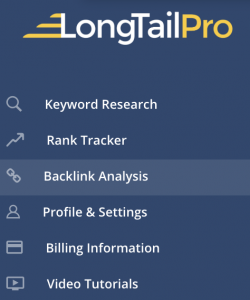
As far as I know, they added a new Backlink Analysis menu on the main menu tab.
It will be a new feature that is used for analyzing backlinks from a competitor site or find any link opportunity to the site.
Again, it is using the Majestic software but it is free for all PRO users which just a fraction of the cost for Majestic.
I will make a more in-depth review of the backlink analysis feature when it is up and running!
The Bad Thing About LTP
None! 🙂
Well, it is impossible that a product doesn’t have its downside. Here are the 4 downsides on LTP that I experience first hand
Unstable Site Rank Tracker
As I mentioned above, the site rank tracker is quite unstable in the sense that I will lose some of my tracking data once in a while.
It would be frustrated if we think that Google is removing our page from the first 100 results but in fact that it was the error in LTP.
I would personally give them some time to work it out as their software are still new.
Advanced Option on Keyword Research Not Applicable to “+20”
The +20 is supposed to return useful keywords. But sometimes it returns a keyword that doesn’t have any monthly search volume.
Why would someone want to look for a keyword that doesn’t have any monthly search volume?
I have made my suggestion to LTP regarding adding the advanced options features when using the “+20” searches. I haven’t seen it implemented yet.
In the meantime, probably we need to manually put the keyword inside the Google Adwords Suggestion search with the advanced option turn on for now.
Limits Everywhere For Starter Account
As part of their marketing strategy, they set limits on most of their features.
As a Starter account ($37 per month), you will only get 10000 searches a month, 30 site rank tracker keywords across 2 domains.
For 10000 searches per month, as a beginner, you probably won’t search for 300 keywords per day.
30 site rank tracker is awfully low given that your website will easily hit over 30 keywords in less than a year.
You don’t have the choice but to upgrade to the Pro plan which allows 200 site rank tracker.
Simultaneous Login
Starting in 2018, they implemented the feature to limit simultaneous login. For a starter account, only 1 user can log in simultaneously.
It is troublesome for me as I have multiple devices in different locations that I would need to access to Long Tail Pro.
I would need to log in whenever I switch devices.
Again, if you want a simultaneous login, please upgrade to the Pro version 🙂
Price and Package
The price still remains the same as when I first use Long Tail Pro. However, there are slight changes to the package that they provided.
Below is the snapshot for the package.
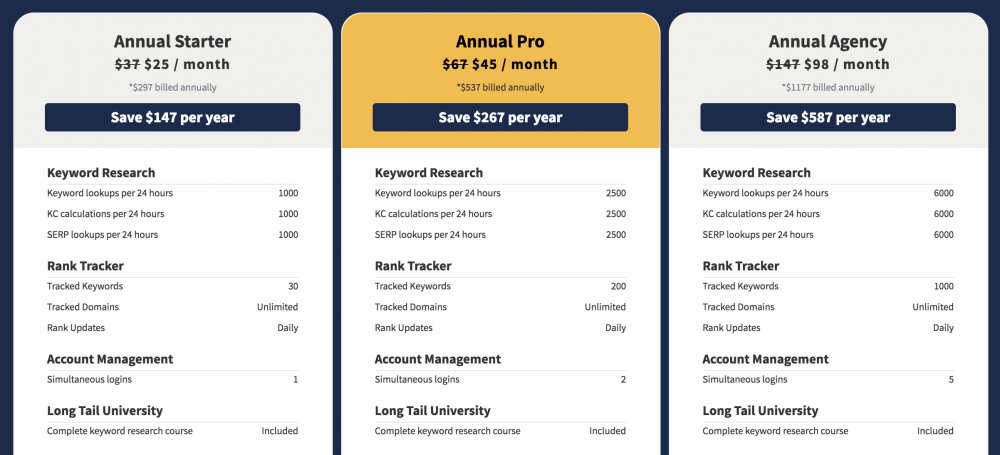
The price for LTP is considered affordable looking at how excellent the tool in providing accurate keyword results and competitor analysis.
Going for the Annual Pro, you are just $67 per month to own a similar Majestic SEO backlink check tools which costs you $99 a month.
In addition, LTP comes with a state-of-the-art keyword research tool!
If you are just getting started, go for the Annual Starter program which is more affordable.
As your website grew larger after a year, you can go for the Annual Pro program which has more searches and a rank tracker. Don’t forget about the Backlink Analysis tool.
Sign Me Up On The Yearly Package
Final Thoughts On Long Tail Pro
While getting to the end of my Long Tail Pro review, this tool is definitely RECOMMENDED all-in-one keyword analysis tools, especially for beginners.
The state-of-the-art competitor analysis will reduce your keyword analysis effort and speed up the content-producing cycle.
Although there are a few downsides to the tool, I am confident that LTP will make this tool more robust and efficient in the future.