Searching keywords for your website are painstaking. In many cases, you are out of ideas.
In this post, I will show you the 11 FREE methods on how to find keywords for SEO based on your niche. These methods will ease you in performing an effective SEO.
Keyword research is an important process for getting your piece of content ranked in the search engine. If you didn’t get it right, all the efforts will be wasted.
11 FREE Methods To Find Keywords
There are many ways to search for keyword ideas. People often will introduce some of the paid resources such as Ahref and SEMrush.
They are industry-leading tools that will help you to find keywords from your competitors that yield better results.
However, it is expensive ($99 per month) for a beginner that just getting started. I would prefer some free tools as a start and eventually moved on to the paid ones when I start earning.
All of the keyword searching techniques below are legally free to use. However, some of them are free trials versions with limited features. It is good enough for us to get you started.
1. Google Search Console
Price: Free
Usability: 10/10
Effectiveness: 10/10
If you own a website, you should have already set up Google Search Console on your website.
There is a range of features on this webmaster tool that can help you to improve the technical quality of your website.
This includes functions like Search Appearance, Search Traffic, Google Index, and Crawl.
The part that we are interested in the Search Traffic section.
Search traffic in Google Search Console primarily helps webmasters to effectively monitor and track the performance of their organic traffic.
For me, besides it serves as a tracker for my organic traffic, it serves as one of the keyword idea tools.
Get New Keywords From Google Search Console
When you open the Search Analytics link under the Search Traffic tab, you will see a similar graph below.
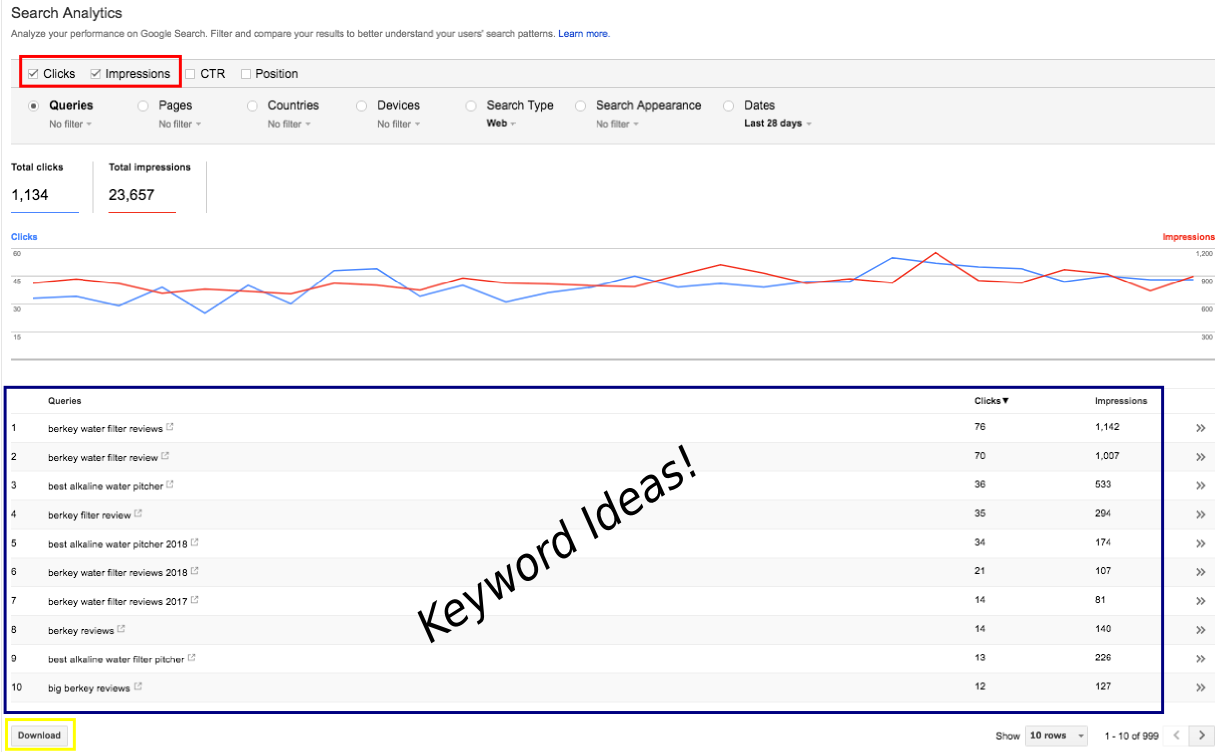
STEP 1: Make sure you check the Queries option with both Click and Impression box checked (highlighted in red).
STEP 2: Below the graphs are all the keywords that you targetted or partially related.
STEP3: From there you can find some least targeted keyword ideas and put it through your normal keyword research process to find out whether it is worth pursuing.
STEP4: You can download the list by clicking the Download button on the bottom left corner.
Side Note: You need to have your website registered in Google Search Console for a while to use it as a keyword idea tool.
If you haven’t signed up for Google Search Console, check it out now to find more keywords.
2. Answer The Public
Price: Free (Starter), $49 (Pro)
Usability: 8/10
Effectiveness: 8/10
Answer The Public is like a mind mapping tool that takes in your general keyword and spins it into different forms of keywords.
The tool uses 5 different types of sentences to form a brand new keyword idea on that topic that you are interested in.
Get New Keywords From Answer The Public
You don’t need to sign up a trial account to try on this tool. It is rather straightforward to navigate along.
You just need to input the topic that you have in mind and let the tool find some related keywords for you in the forms of questions, prepositions, comparison, alphabetical and related topics.
Below is the example of keywords ideas that was spin-out from “Digital Camera”
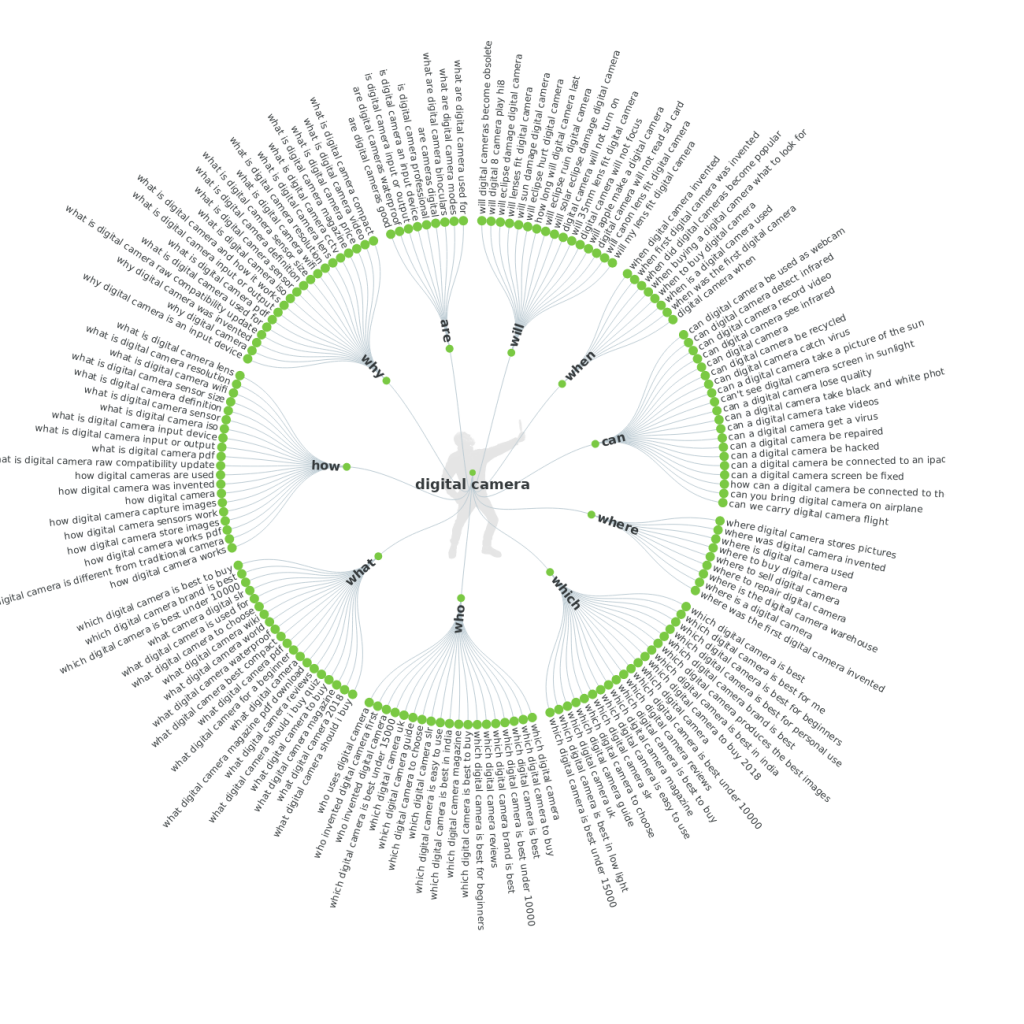
This tool can easily generate hundreds of keyword ideas for your next content strategy.
3. Forum
Price: Most Forums are Free
Usability:8/10
Effectiveness: 6/10
There are so many cases where we get answers from forums specifically to our niche. Do you know that we can get keyword ideas too?
Ask yourselves, why people create new threads of discussion in the forum?
Is it because the information out there is insufficient? Or are they unreliable?
This is the chance that you bridge the gap between the topic that is asked and turn it into your content.
Get Keyword Ideas From Forum
Step 1: Find forums related to your niche by using this queries in Google. ( <topic> + Forum or <topic> + discussion ).
Step 2: Screen through the topic/ headline of all the threads and look for things that catch your attention on your next content.
Below is one example of that I use “Keyword Research + Forum” to find keyword ideas in Warrior Forum.
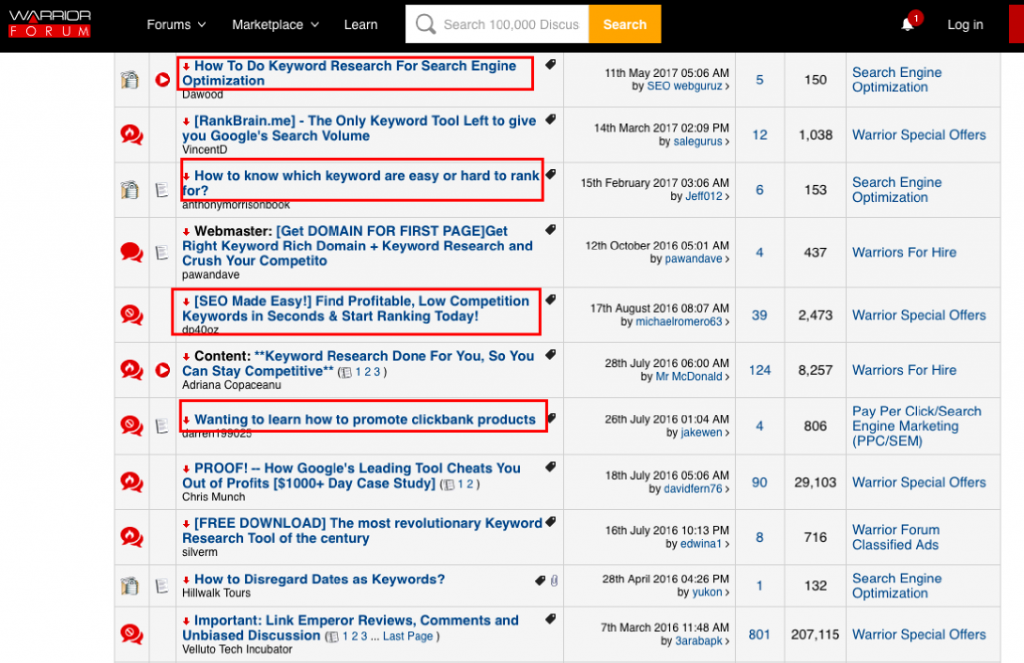
The ideas highlighted in red can potentially be your next topic on your website.
4. Google Autocomplete
Price: Free
Usability:8/10
Effectiveness: 8/10
This technique doesn’t require any additional tools other than the search engine that you are using.
We are leveraging the database of the search engine to provide us with the most popular search terms.
Get Keyword Ideas Using Google Autocomplete Technique
Do you remember the autocomplete features when you typing the search phrase that you wanted in Google?
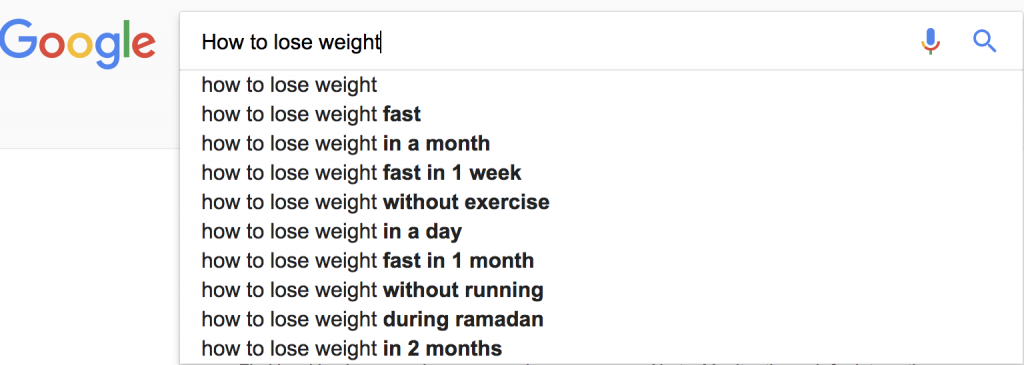
When I type “How to lose weight” on Google, there are some suggestions below. Where did Google get all the suggested keywords from?
Those suggested phrases are typed in by searchers like you and me. It was stored in Google’s enormous database which will provide suggestions to you when they type in a similar phrase.
We can leverage this to find what are the keywords that people search in Google starting from a, b, c until z.
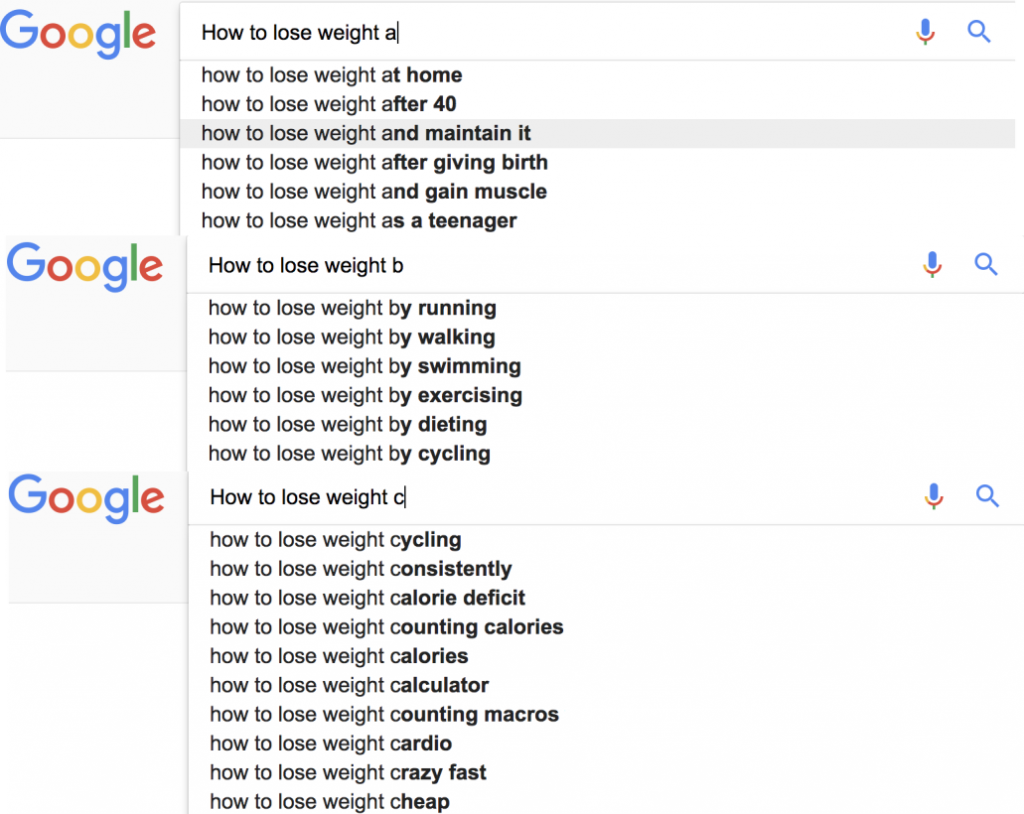
That’s a lot of “how to lose weight” ideas for you! 🙂
All you need to do is put them into the search term into your own keyword research tool for analysis.
5. Ubersuggest
Price: Free
Usability:8/10
Effectiveness:10/10
Ubersuggest is one of my favorite free keyword research tools. I use it very often to cross-check on the keyword ideas that I have.
This tool is currently owned by Neil Patel, one of the industries leading SEO marketers.
Get Keyword Ideas From Ubersuggest
Like other keyword tools, you just need to put in your keyword phrase and let the tool handle all the searches.
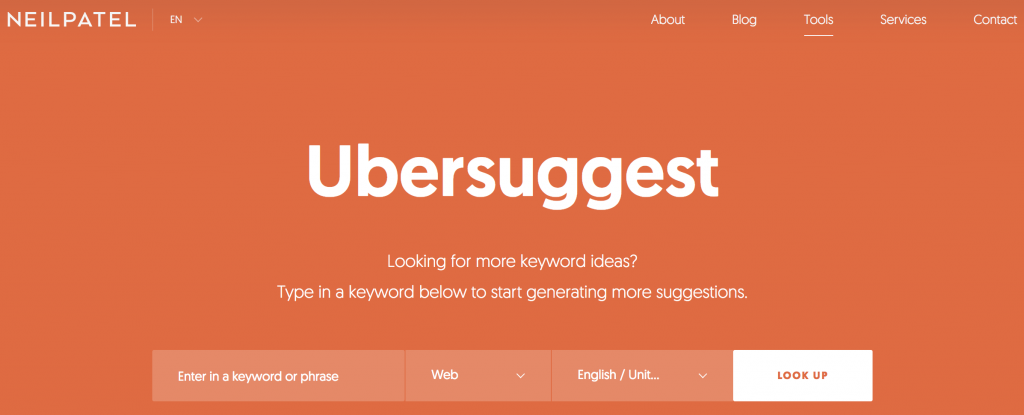
It combines the Google Keyword Planner and Google Suggest to provide accurate data on the search result.
This free tool will return hundreds of related search results accompanied by the cost per click (CPC) value and the competition indicator.
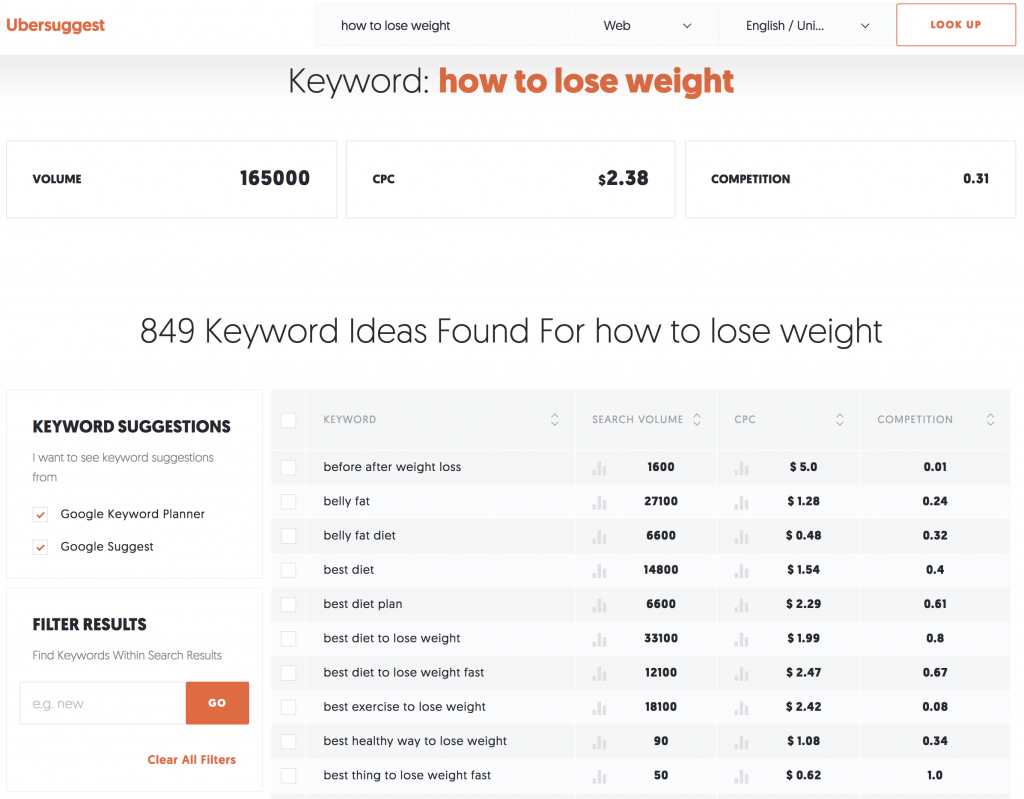
In addition, you can use the filtering and sorting options inside the tools to ease your keyword-picking process.
It is an excellent keyword tool that I use to coupled with Moz’s toolbar on my keyword research process.
It could be easily priced at least $30 a month for using this keyword tool. Now it is free of charge.
6. Google Trends
Price: Free
Usability: 8/10
Effectiveness:7/10
Another free tool by Google, how nice! 🙂
Google Trends is a tool launched by Google in 2006. The purpose is to assist the public with the trend of a particular topic.
For us content builders, it helps us to visualize the trend of the keyword/topics that you intend to write about.
You wouldn’t want to write on a topic that has a decline of the number of searches right? It doesn’t worthwhile writing for a sunset topic.
Get Keyword Ideas From Google Trend
While looking at the trend of the topic, Google also provides us the related queries and topics that were frequently used on the internet.
Using “Drones” as a search target, let’s look at the trend.
It is a strong upward trend in terms of the search result starting from 2012 all the way to this year.
Notice that the two-column in the last row provide the related topic and related queries on this topic.
It provides the top 25 queries and can be further expanded, sorted, and filtered on the queries.
It is a great way to make sure that you are writing an article that is rising or at least at a steady trend.
7. Quora
Price: Free
Usability: 8/10
Effectiveness:9/10
Quora is a well know question and answer site which has become very popular nowadays.
The statistic shows that there are 100 million active users using Quora in 2016 which is 25% more than in the previous years.
Get Keyword Ideas From Quora
Whenever there is a question asked, there will be an opportunity for us to find keywords for our SEO campaign.
Like others, just simply type the phrase that you are looking for or interested in.
For this example, we will use “how to lose weight” to search on Quora.
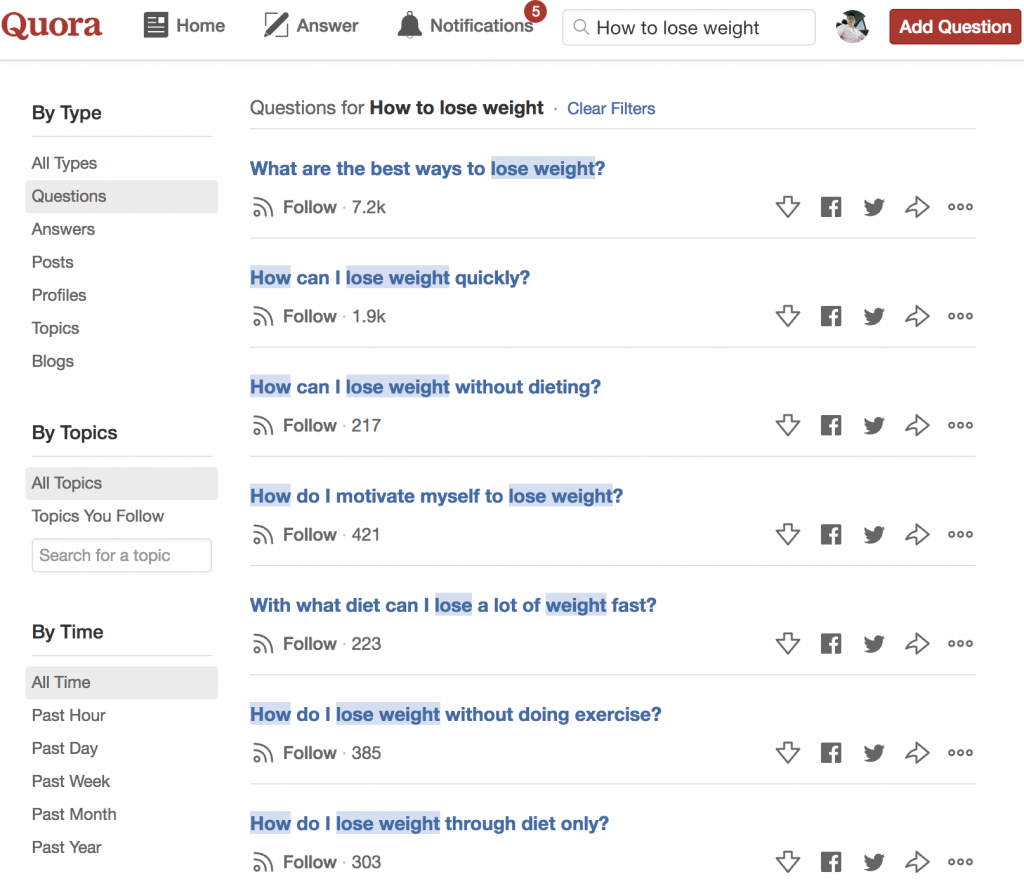
By enabling just the question criteria on the left, it only shows the questions that were asked by the public.
Those are the potential ideas that can be your main topic or even the subtopics inside your article.
Quora is definitely the best place to search for long-tailed keywords that would rank your page in the search engine.
8. Facebook Search/ Groups
Price: Free
Usability: 8/10
Effectiveness:7/10
When we talk about Facebook, every one picture it as a social media platform which most people share their photo and videos.
As Google and Facebook are rivals, most of the content on Facebook will not appear in Google search results.
This is because the majority of the social media backlinks are no-follow links and hardly got indexed in search engines.
If you are just searching for keyword ideas in Google, you will miss out on half of the contents on the web.
Get Keyword Ideas From Facebook
Searching keywords in Facebook are not just looking at public post, photo, infographics, and videos. You will find many public and private groups that were created based on certain categories.
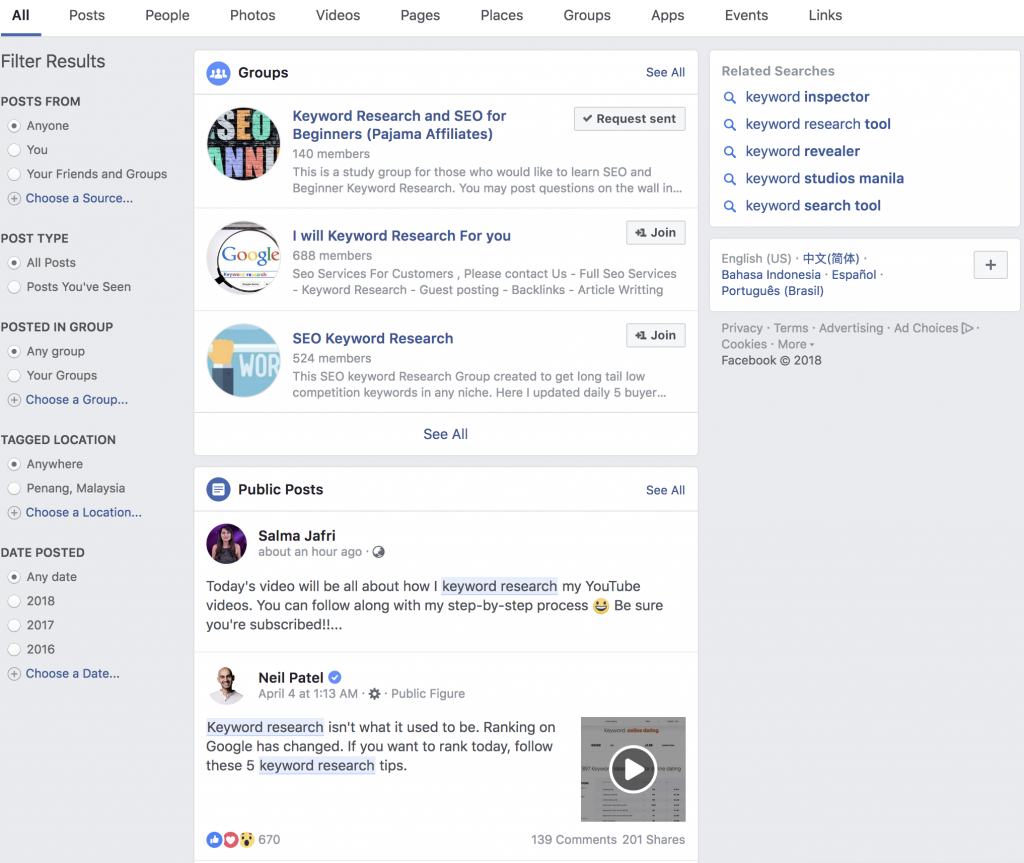
You are encouraged to join those groups because some of their discussions are often very informative and you will have a lot of ideas for your content.
Apart from keyword ideas, you can connect with people that are related to this niche and expand your network.
You wouldn’t know that it will be useful in the future for link acquisition purposes.
9. Soovle
Price: Free
Usability: 8/10
Effectiveness:8/10
Soovle is an excellent tool to assist you in finding valuable keywords for your content.
What’s great about Soovle is it integrates the 16 most commonly used search tools in the market to provide keyword suggestions.
Get Keyword Ideas From Soovle
This tool is capable of searching for keywords in parallel as you type in the search bar.
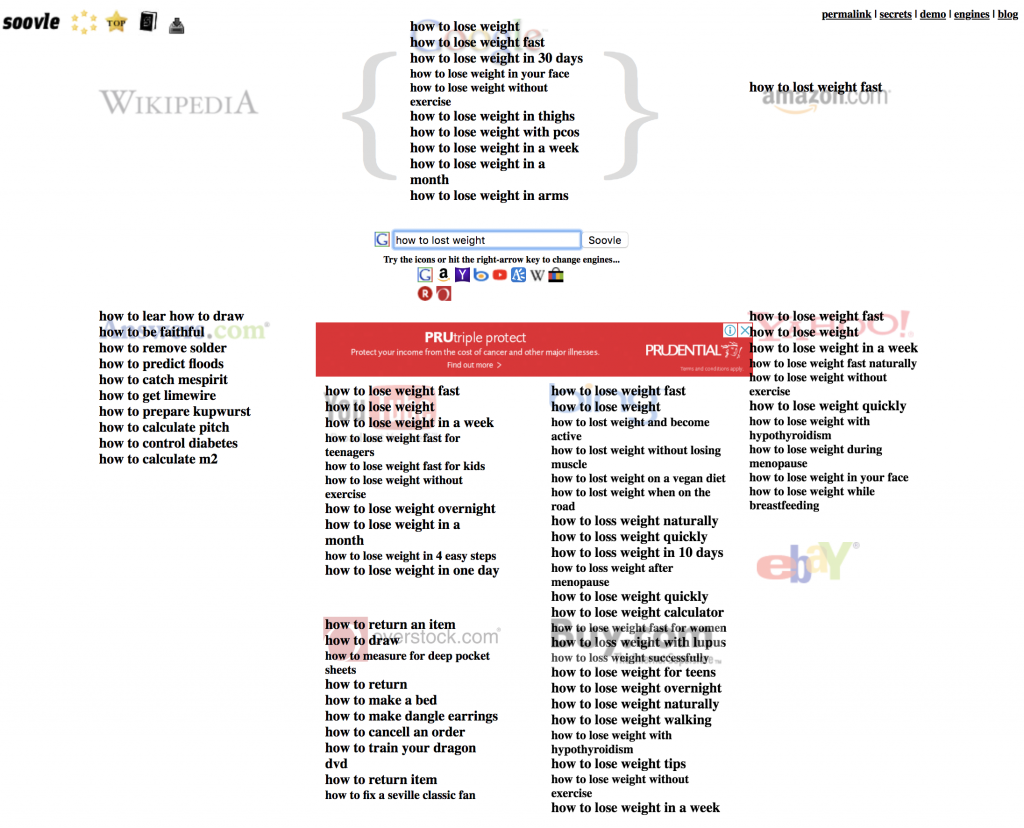
At once, it is able to process and provide keyword ideas on up to 10 different search tools.
Search tools include Google, Bing, Yahoo, Amazon, eBay, Amazon, Wikipedia, Answers.com, and many more.
It provides keywords that are relevant to your topic and are often frequently searched terms.
It saves you a lot of time finding keywords on different sites.
10. Reddit
Price: Free
Usability: 6/10
Effectiveness:8/10
If you haven’t use Reddit, it is a social media platform where registered users upload images, videos, contents, links, and text posts.
What’s different is that everyone can vote up or down on a certain post. This will translate to your post being on the first page and garnered a lot of viewers!
So, how to find keywords for SEO on Reddit?
Get Keyword Ideas From Reddit
The post or links that were posted by members are often having great and eye-catching headlines. 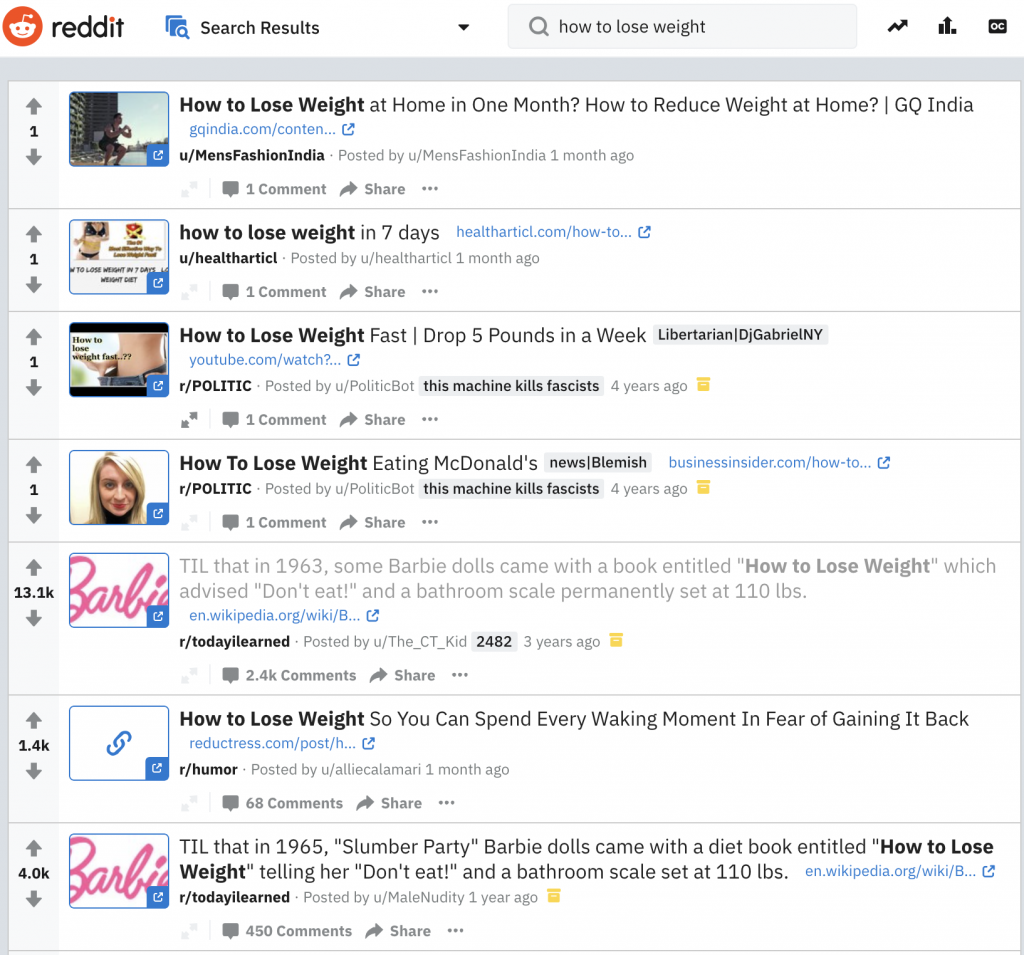
By just viewing the headlines, you can get some ideas on how to formulate content around those keywords.
On the other hand, it points you to many different resources on that topic. It is often linked to some great websites which member push up the ranking of the Reddit post.
11. Slide Share
Price: Free
Usability: 5/10
Effectiveness:6/10
Slide Share has now been a subsidiary of Linkedin, is a professional document sharing platform that is used to share documents, PowerPoint slides, technical papers, and many more.
There is a lot of information available in the Slide Share that is often hardly index on search engines.
This is due to the slides or documents are not optimized for search engines to crawl and index.
Get Keyword Ideas From Slide Share
To be honest, Slide Share is the last option that I would consider to find new keywords.
It is not too user-friendly because the slides that were uploaded comes in various formats and presentations.
I will always scan through the summary that was provided by the author to find some opportunities for content.
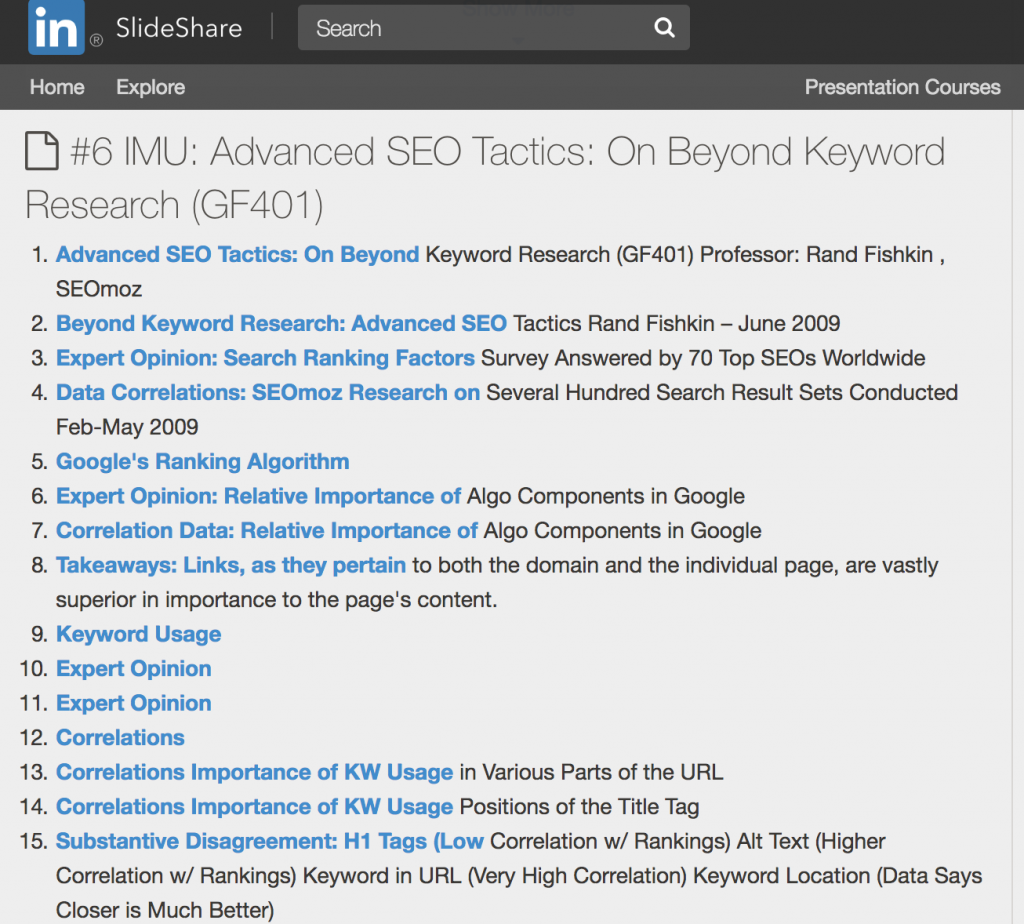
However, most of the slides are just a few pages which are promoting the newly published books. I find it really annoying and holds no value in sharing the slides.
I will put Slide Share in my backup list and use it whenever I have exhausted my options.
Conclusion
Keyword research is a tough job when you are starting to run out of ideas. However, with the free methods above, you can explore the hidden gems in your industry which you have never thought of.
When you progressively making money through your website, you probably consider investing in one of the 2 keyword research tools above to ease your analysis.
I hope you get some new information on how to find keywords for SEO. Drop us a comment below on whether this post helps!