Content marketing is one of the best methods to get free organic traffics from search engines.
Writing your first blog post is often exciting yet worrying. Let me guess; you wanted to produce perfect content! However, it doesn’t end up that way! 🙂
I still remember vividly the first content that I wrote a few years before. It was very specific content targeted to the content title.
You want to get your first content posted ASAP!
First Blog Post Often Won’t See The Light In Google Unless Rewritten In The Future.

Why Google HATE my first blog post?
Here are 7 MISTAKES that I made in my first blog post:
- Thin Content: Less detail, not comprehensive content.
- Poor Structure: Huge paragraph, not easily readable.
- No Keyword Research: Blindly creating content without keyword research.
- Ignore Searchers Intent: Your content doesn’t answer people’s questions or doubts.
- Ignore Competitors: I have no idea who I am against to.
- Not Optimized for SEO: No on-page SEO done in the first blog post.
- Duplicate Content: Copy and paste content without rewording or rewriting it.
These 7 killing mistakes made my first article beyond reach by any human being on Earth, except me!
Well, I would say this is the learning phase for us. You will probably have the same mistakes.
So how to write your first blog post properly? Here are the 7 SIMPLE steps that I do before I start writing.
Step 1. Understand Searcher’s Intent
Searchers Intent is the first and most important element when writing a blog post.
Every query that people put into Google is intended to look for answers or solutions to their problems.
The phrase “How to Choose A Digital Camera” and “Digital Camera,” which has a clear searcher’s intent?
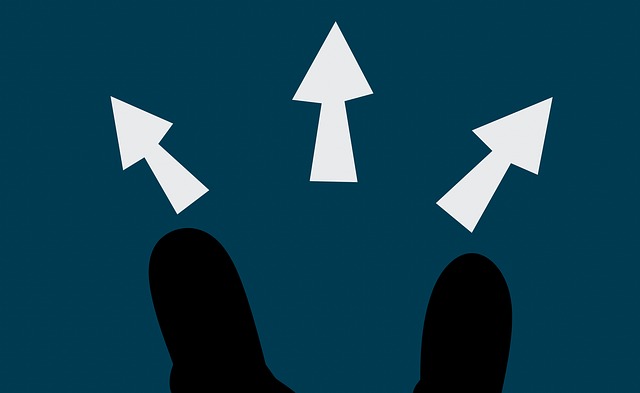
It should be the first phase.
Undoubtedly the first phrase shows the searcher is looking for recommendations or ideas on picking a digital camera.
However, the intent is not clear for the phrase “Digital Camera.” The topic can be anything ranging from digital camera models, buying a digital camera or a digital camera.
The phrase can’t determine the purpose of the search. It is such a broad category, and you can’t satisfy them with your content.
Key Takeaway: Understand your audience’s pain point and their searcher’s intent and provide your solution to their problems. Google likes this!
Step 2. Find Relevant Keywords and Title
Keyword research is where you find relevant phrases that people in the search engine often search.
You probably don’t want to target keywords with literally no search volume where nobody will see your post. (With an exception that you wish to create a shareable and viral post on social media)
Apart from that, you need to do keyword research to rank organically in Google and other search engines.
So how do you do that?
Finding Keywords Idea
Do not settle quickly while hunting for keyword ideas. There are often many hidden gems or untouched keyword ideas that will increase the conversion rate.
I wrote a post earlier on 11 free methods on how to find keywords for SEO. Utilize the free methods to help to hunt for more keyword ideas.
Finding Keywords With Low Competition and Decent Search Volume
Don’t be overly obsessed with search volume. The higher the search volume, the harder you will rank it on search engines.
While lower volume keywords are often low competition which makes it easier to get ranked in Google.
As a start, ideally, we will be focusing on keywords which are having at least 100 monthly search volumes.
January and Long Tail Pro: If you own a keyword research tool, look for the competitiveness of that keyword. An example is shown below.
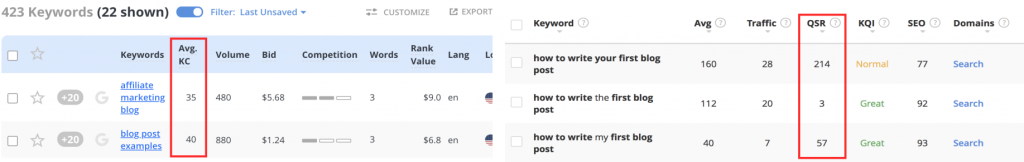
Long Tail Pro uses its own formula to calculate Keyword Competitiveness (KC) based on the Trust Flow and Citation Flow from Majestic, an SEO research tool.
Whereas, Jaaxy is using Quoted Search Result (QSR) to determine its competitiveness.
Whatever method is used, you will have a feel for how competitive those keywords are.
Moz ToolBar: If you don’t own a keyword tool, you can download the Moz Toolbar to analyze the competitiveness of each page based on Domain Authority (DA) and Page Authority (PA) in Google.
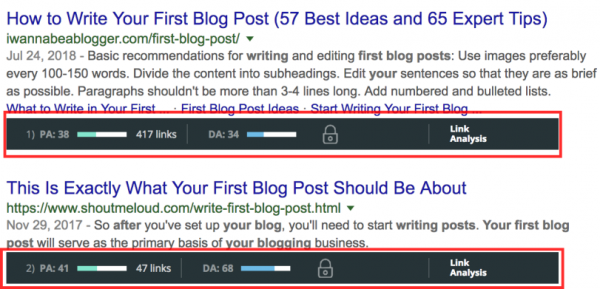
All-In-Title: Another free method is to utilize Google to search for competing pages with the keyword phrase on their title.
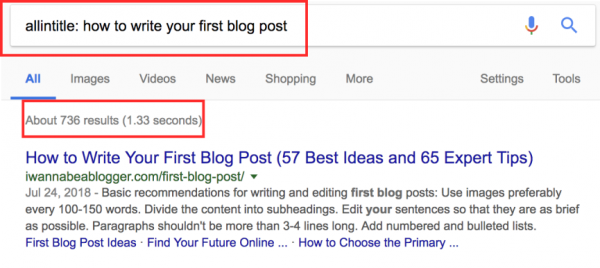
Use “allintitle: <keyword phrase>” in Google.
Practically anything below 1000 should be a good indicator that the keyword is less competitive.
Focus On Long Tail Keywords
Research showed that long-tail keywords, AKA more lettered keywords, are likely to convert way better than short phrases.
This is again related to the searcher’s intent in Step 1.
The searcher’s intent is clear for long-tail keywords, making it easier for us to create a funnel to convert them into our subscribers or customers.
Key Takeaway: Long tail keyword = low competition. Easier for you to rank in search engines and higher conversion rate.
Step 3. Competitor Analysis
Analyzing or spying on your competitor is a must. You don’t want to be competing with the niche jargonaut which you never got the chance to outrank them.
While you have done the preliminary competition checks in Step 2, it is time to dig deeper into your competitors’ content.
You can use the free Moz ToolBar or paid keyword research tool such as Long Tail Pro to analyze further.
Here are 5 key points that I looked at when I perform a detailed analysis.
Does it solve readers’ problems?
In many cases, the article that ranks on search engines has the solution to people’s problems.
Some of the articles are overly optimized with additional information that is not needed to meet the word count criteria.
This will lead to your discovery of any potential opportunity for content gaps.
Identify Content Gaps
What are the content gaps that you can fill from your competitor’s site?
Is the site equipped with information that helped convince the readers to make a purchase?
Is the article presentable, easily readable, and coupled with images for illustration?
If a video or infographics will help explain the solution in detail, that is the gap that you will need to fill.
Don’t Be Afraid For Big Sites.
Should you be afraid of Amazon, Youtube, Quora, and authoritative forums site on the top 10 search results?
Hell no! These competitor sites indicate that the targeted keyword is not competitive at all.
The reason the sites are ranking in Google because of their site age and authoritativeness.
You can easily outrank those huge sites with comprehensive content on that keyword.
Link Equity
Backlinks are an important indicator of whether the page that you are competing with is strong or weak.
External backlinks are the one that matters as that page was referred to by other websites.
I personally use Long Tail Pro to check on the backlink profiles of the top 10 competitors on that particular keyword that I’m after.
Word Count
You might hear that word count is one of the factors of ranking on Google. Well, it is partially true.
Generally, the higher the word count, the more information on it. However, relevancy is always the key focus in your SEO content strategy.
We shouldn’t focus on creating a mega page by adding irrelevant topics to boost the word count.
When you have a high bounce rate and low dwell time due to irrelevant content, search engines will downgrade your positions.
You can read here on what is the “best” word count for SEO in your article.
Key Takeaway: The more you learn about your competitors, the more you can find ways to outrank them by filling the content gaps that they are lagging off.
Step 4. Outline The Content
Once you got the green light to pursue writing your content, many of us tend to jump right in without properly structure our content.
Outlining your content structure gives you proper planning on how your content should look like.
It helps you think deeper about each of the elements and whether it fits nicely into this topic.
When I wrote my first article, I have all the ideas in my head.
As I proceeded further, I started to doubt the content that I wrote on the relevancy. Eventually, I remove the entire section, which cost me 1 hour to write it.
I would have saved the hour with a proper strategy and planning.
Key Takeaway: Plan ahead will take you some time initially but will save you hours in the future and possibly be more productive in content creation.
Step 5. Write Strong Intro, Conclusion, and CTA
An introduction is the first thing that people will read in your content.
That is your first impression to capture the reader’s curiosity and urge to move further into your content.
Otherwise, they will just hit the back button and move on to the next search.
Your Intro Should Be Touching Their Pain Points
Touching on the problems makes them feel that you have a level of mutual understanding.
They will be more likely to trust someone who understands them rather than people who bombard them with information.
Follow Up With Measurable Solutions
Give your readers some measurable expectation on your solutions that will be provided.
For example, 7 Simple Steps to do keyword research or 8 easy ways to get more traffic.
These modifiers will give the readers some expectation that I would be able to complete it with these few steps.
A conclusion is where you summarized the content and coupled it with your Call To Action (CTA).
If you want them to sign up for your newsletter or visit your other articles, specified it in conclusion.
Make Your CTA Stand Out
CTA buttons or links should not have the same color as your theme from a design perspective.
It should be a stand-out link or button which your reader never misses.
Don’t be afraid of annoying your readers. If they love your content, they will be willing to stay connected and receive more updates from you.
Of course, you shouldn’t overdo it by putting buttons all over the place!
Key Takeaway: An excellent introduction will keep the reader going on while a great conclusion will convert your readers to your customers.
Step 6. Produce Readable Content
How do you write your first blog post, which everyone loves reading?
I am sure you visited sites where they are purely just content with extremely long paragraphs.
What will you do? You probably will scroll twice and hit the back button!
Research shows that only 10% of your readers will finish the entire content that you produce. Most of them are just screening for headlines and bullet points.
How do you capture the attention of the readers? Here are 7 simple ways:
- Well-Structure Content: Use H1 or H2 tags to segregate between important sections, which are easy for readers to screen through.
- Small Paragraphs: Write not more than 35 words in one paragraph. People tend to skip long paragraphs.
- Use Images or Video: Convert long informative content into visual content such as infographics or video.
- Use Bold Text: Bold text can highlight the important information inside content without using the header tags.
- Use Bullet Points: Bullet points are easy to display a set of related information.
- Black Wording, White Background: Studies show that this configuration allowed the user to read better and more relaxed.
- 12th Grade Vocabulary: Don’t showcase your vocabulary skills. Bombard with fancy words will obstruct the reading flow.
These are the 6 ways that I personally used in all my articles and blog post.
When you started to have your own ways of constructing your content, it comes automatically as you write.
No one likes a boring long worded blog post. Don’t do that!
Key Takeaway: Create a readable blog post that will dramatically increase viewers, subscribers, and even social shares. Follow the 6 ways I suggested above as a reference and create your blog now!
Step 7. Write-In Conversational Manner
You are not competing in an essay competition. You don’t need to write a perfect article to get a high score.
A blog post can be any form of writing. As long as you can converse the message to readers, any mode of writing is fine.
The best way I use is to write as if you are having a conversation with your readers.
Don’t be so serious in your blog post. 🙂
Treat your readers as a friend that you are having a casual conversation.
Key Takeaway: Converse casually. It makes your article more enjoyable to read. No one likes to just read about facts.
Conclusion
Everyone can be a contributor to writing a blog post. However, sometimes it can be challenging if you don’t have a system to guide you.
I don’t expect you will be great in the first blog post. Practice makes perfects.
Continue writing until you master the skill of producing content. You can always revisit your old article and revamp it in the future.
Start writing now and take action!